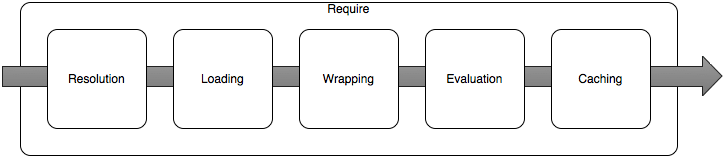1. process 객체의 주요 속성과 메소드
속성/메소드 이름 | 설명 |
argv | 프로세스를 실행할 때 전달되는 파라미터(매개변수) 정보 |
env | 환경 변수 정보 |
exit() | 프로세스를 끝내는 메소드 |
2. exports와 Module.exports 의 차이
참조 : https://medium.com/@flsqja12_33844/require-exports-module-exports-%EA%B3%B5%EC%8B%9D%EB%AC%B8%EC%84%9C%EB%A1%9C-%EC%9D%B4%ED%95%B4%ED%95%98%EA%B8%B0-1d024ec5aca3
a. require()는 module.exports를 리턴한다. b. exports는 module.exports를 reference 하고 있으며, shortcut에 불과하다. c. exports와 module.exports는 용례를 익힐 필요가 있다. exports A reference to the |
3. How the module system, CommonJS & require works
참조 : https://blog.risingstack.com/node-js-at-scale-module-system-commonjs-require/
참조 : https://hackernoon.com/node-js-tc-39-and-modules-a1118aecf95e
Node.js filled this gap with the CommonJS module format. - How does The module loading mechanism in Node.js is caching the modules on the first You can load native modules and path references from your file system or installed modules. If the identifier passed to the - Require under the hood - The module dealing with module loading in the Node core is called The most important functions to check here are the - Module._load This function checks whether the module is in the cache already - if so, it returns the exports object. If the module is native, it calls the Otherwise, it creates a new module for the file and saves it to the cache. Then it loads the file contents before returning its exports object. - Module._compile The compile function runs the file contents in the correct scope or sandbox, as well as exposes helper variables like
How Require Works - From James N. Snell |
4. os 모듈의 주요 메소드
메소드 이름 |
설명 |
hostname() |
운영체제의 호스트 이름을 알려줌 |
totalmem() |
시스템의 전체 메모리 용량을 알려줌 |
freemem() |
시스템에서 사용 가능한 메모리 용량을 알려줌 |
cpus() |
CPU 정보를 알려줌 |
networkInterfaces() |
네트워크 인터페이스 정보를 담은 배열 객체를 반환함 |
var os = require('os'); console.log('시스템의 hostname : %s', os.hostname()); console.log('시스템의 메모리 : %d / %d', os.freemem(), os.totalmem()); console.log('시스템의 CPU 정보\n'); console.dir(os.cpus()); console.log('시스템의 네트워크 인터페이스 정보\n'); console.dir(os.networkInterfaces()); |
5. path 모듈의 주요 메소드
메소드 이름 |
설명 |
join() |
여러 개의 이름들을 모두 합쳐 하나의 파일 패스로 만들어주며 파일 패스를 완성할 때 구분자등을 알아서 조정 |
dirname() |
파일패스에서 디렉터리 이름을 반환 |
basename() |
파일패스에서 파일의 이름을 반환 |
extname() |
파일패스에서 파일의 확장자를 반환 |
var path = require('path'); // 디렉토리 합치기 var directories = ["users", "mike", "docs"]; var docsDirectory = directories.join(path.sep); console.log('문서 디렉토리 : %s', docsDirectory); //디렉토리명과 파일명 합치기 var curPath = path.join('/Users/mike', 'notepad.exe'); console.log('파일 패스 : %s', curPath); // 패스에서 디렉토리, 파일명, 확장자 구분하기 var filename = "C:\\Users\\mike\\notepad.exe"; var dirname = path.dirname(filename); var basename = path.basename(filename); var extname = path.extname(filename); console.log('디렉토리 : %s, 파일 이름 : %s, 확장자 : %s', dirname, basename, extname); |
|