@testing-library는 DOM 테스팅 라이브러리이다.
사용자 중심 방식으로 UI 컴포넌트를 테스트하는 데 도움을 주는 라이브러리이다.
https://testing-library.com/docs/react-testing-library/intro/
React Testing Library | Testing Library
React Testing Library builds on top of DOM Testing Library by adding
testing-library.com
npm install --save-dev @testing-library/react
App.js
import logo from './logo.svg';
import './App.css';
function App() {
return (
<div className="App">
<header className="App-header">
<img src={logo} className="App-logo" alt="logo" />
<p>
Edit <code>src/App.js</code> and save to reload.
</p>
<a
className="App-link"
href="https://reactjs.org"
target="_blank"
rel="noopener noreferrer"
>
Learn React
</a>
</header>
</div>
);
}
export default App;
App.test.js
import { render, screen } from '@testing-library/react';
import App from './App';
test('renders learn react link', () => {
render(<App />);
const linkElement = screen.getByText(/learn react/i);
expect(linkElement).toBeInTheDocument();
});
describe('<App />', () => {
test('renders component correctly', () => {
const { container } = render(<App />);
expect(container.getElementsByClassName('App-logo')).toHaveLength(1);
expect(container.getElementsByClassName('App-logo')[0]).toHaveAttribute('src','logo.svg');
});
});
describe('<App />', () => {
test('renders component correctly', () => {
const { container } = render(<App />);
expect(container.getElementsByTagName('p')).toHaveLength(1);
expect(container.getElementsByTagName('p')[0]).toHaveTextContent('Edit src/App.js and save to reload');
});
});
describe('<App />', () => {
test('renders component correctly', () => {
const { container } = render(<App />);
expect(container).toMatchSnapshot();
});
});
1) 첫 테스트
npm test
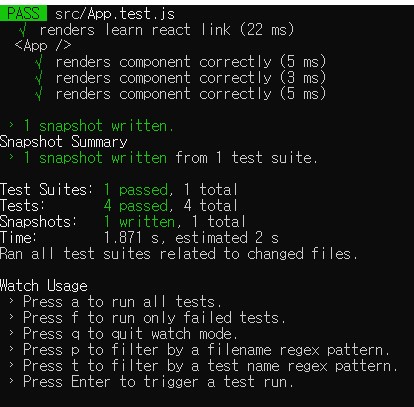
여기서 Snapshots 정상적으로 되면 아래와같이 __snapshots__ 폴더가 생기며 안에 스냅샷 파일(App.test.js.snap)이 생긴다.

이제 원본 파일 App.js를 수정해보자.

+ 스냅샷 파일과 비교하여 수정된 부분을 알려준다.
의도된 수정이 맞다면 u 를 눌러준다.
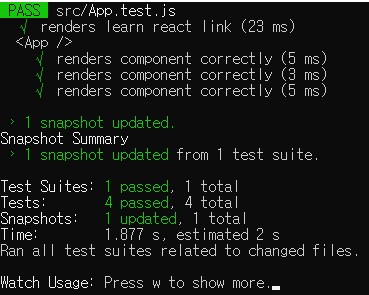
스냅샷에 update 정상 처리되는것을 볼수있다.
반응형
'2022 > 리액트+TDD(完)' 카테고리의 다른 글
| TypeScript 적용2 - style-components (0) | 2022.01.04 |
|---|---|
| TypeScript 적용1 (0) | 2022.01.03 |
| 리액트 테스트 도구 - Jest (0) | 2021.11.04 |
| 실습환경 (0) | 2021.11.04 |
| 리액트의 특징 (0) | 2021.11.04 |
